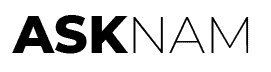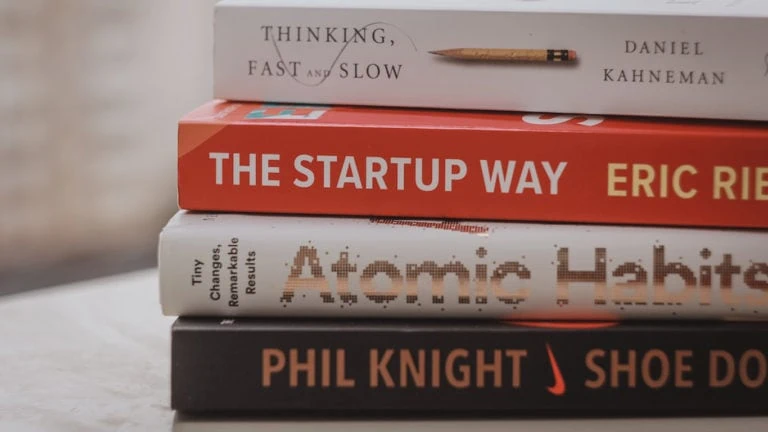Top 10 Best Realistic AI Text-to-Speech Generator Tools
I’ve been using AI text-to-voice tools for several years, which have evolved dramatically over the last two years. They have been an essential part of my business for creating a Podcast of all our blog articles, saving us the countless hours that would have been spent recording and editing original audio.
Additionally, solutions such as those from Descript, Play.ht, and Elevenlabs.io, to name a few, all have natural speech, and some even offer the ability to select the mood of the voices. Amazing right? I’ve found them useful for adding audio to my social media posts, such as TikTok Clips and Instagram Stories, and voice-overs on video content, such as commercials.
AI text-to-voice has taken a huge leap in the last year and dramatically increased my productivity and the quality of my content. We can say so long to those robotic voices of yesterday; in fact, this may be the end of robotic voices entirely from history since, from now on, natural human voices will be the minimum expectation for all of us.
So let’s take a look at some of the tools out there in the market today and discuss the pros and cons between them to help you find the tool that is right for you.

Descript
More than just a generator, it is a complete studio tool for creating content which includes both text-to-speech but also speech-to-text.

PlayHT
PlayHT’s is probably the most natural sounding platform in terms of capturing not only the inflections but also understanding the context.

ElevenLabs
ElevenLabs is fairly similar to PlayHT in terms of features and a natural sounding audio generation but where it stands out is it’s API features.

Amazon Polly
Defiantly not as good as the above options in terms of natural sounding speech generation but to be honest for the price it’s not bad.
Snapshot of Leading AI Text to Speech Solutions
Comparing Audio Samples
I think the best way for you to really compare the quality of the AI text-to-speech generation is to hear my original voice track and then compare it to the clones. If a clone’s not available, then I’ll just use one of their sample voices. I’ll also leave some of the more difficult words such as Nike or Brioche so we can see how each handles the challenge. Wonder how they’ll turn out? Let’s take a peek.
Original Vocal Track
Descript Sample
Play HT Sample
ElevenLabs Sample
Amazon Polly Sample
Murf.AI Sample
LOVO Sample
Speechify Sample
Voicemaker Samples
Listnr Sample
Synthesys Sample
Descript

More than just a generator descript is a complete studio tool for creating content which includes both text-to-speech but also speech-to-text.
Best For: Best for Collaborative Editing
Price: Free to $24/month
Annual Discount: Yes – Save 20%
Promotion: Optional Free Plan
Price:
- Free: $0/month
- Creator: $15/month
- Pro: $30/month
- Enterprise: Custom Pricing
Pros:
- Time-Efficient Workflow: Significantly reduces the time required for podcast production and social media content creation.
- High Accuracy in Speech Recognition: Enhances the quality of transcriptions and makes editing easier.
- Versatility: Offers a wide range of functionalities for audio and video editing, suitable for various types of content creation.
Cons:
- Costly Advanced Features: The subscription can be expensive, particularly for those who rely on it regularly.
- Steep Learning Curve: Initially challenging for beginners, requiring time to master all the features.
- Reliability Issues: Frequent bugs and inconsistent performance, especially on Windows, can disrupt work and reduce dependability for professional use.
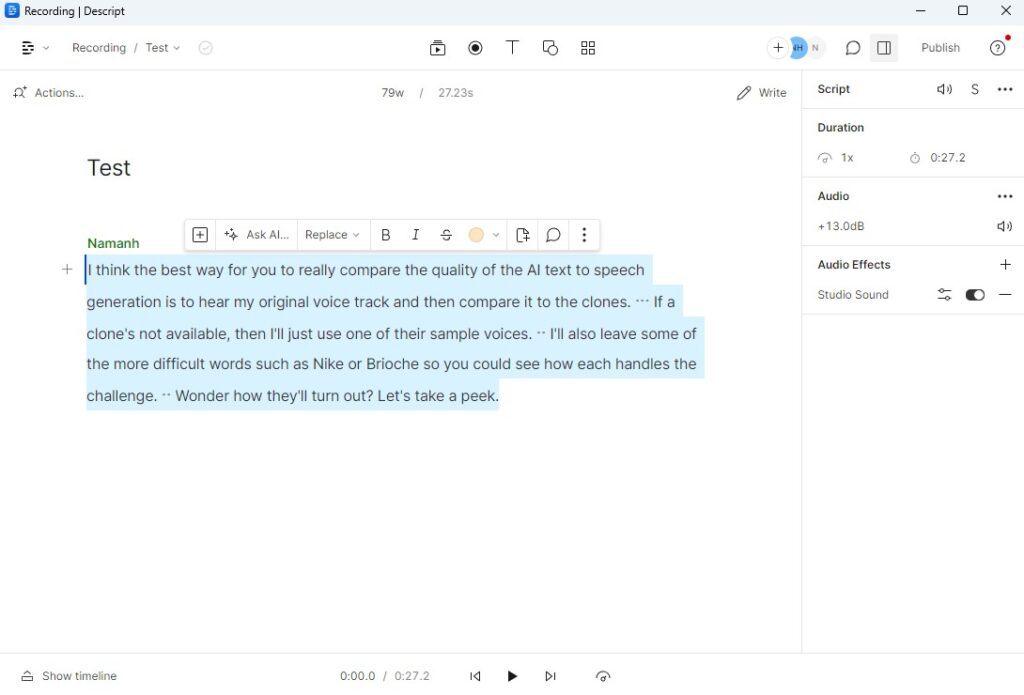
Unlike the other platforms, Descripted is both a speech to text as well as text to speech tool. This gives it a unique advantage in that it’s text-to-speech part allows you to train it on specific words. This is particularly important for foreign sounding words such as “Brioche”. However it’s biggest drawback so far is that it doesn’t handle emotional inflections as well as other platforms. I’ve trained it with over 2 hours of sample audio of which I’ve hand edited to perfect and if it were not for the natural infections specifically for emotional punctuations such as questions and exclamations it would have been perfect.
It has it’s quirks here and there with the app, crashes or lagging out when it’s processing too much, or issues with the API when using it with Zapier automation mostly due to the delay in it’s processing speed causing timeouts with other platforms.
Descript is a comprehensive video and podcast editing tool, catering to both seasoned video editors and novices with its cloud-based project management. Its automatic transcription feature works both ways – converting text to speech and vice versa, making it a versatile tool for content creators. Sound technicians appreciate the addition of room tone, though some users have reported issues with lost work and the window size not being remembered. Nevertheless, the overall functionality and collaborative features make it a standout choice for teams.
Play.HT

PlayHT’s is probably one of the most natural sounding platforms out there in terms of capturing not only the inflections but also understanding the context.
Best For: Best for Language Diversity
Price: $0/month – $99/month
Annual Discount: Yes – Save 20%
Promotion: Optional Free Plan
Price:
- Free: $0/month
- Creator: $39/month
- Unlimited: $99/month
- Enterprise: Custom Pricing
Pros:
- Diverse and Realistic Voices: Play.ht offers a wide range of accents and styles, making it ideal for creating diverse audio content.
- Exceptional Customer Support: The platform provides timely and helpful customer service, particularly from certain staff members.
- Ease of Use and Quality Output: The interface is user-friendly, and the platform can produce high-quality, realistic voice outputs quickly.
Cons:
- Weak Admin Controls: There’s a lack of effective administrative features to manage and control audio projects across different organization sections.
- Unclear Pricing and Customer Service Changes: Sudden changes in pricing and customer service personnel create uncertainty and potential dissatisfaction.
- Limited Intonation and Nonverbal Sound Handling: The platform struggles with intonation control and accurately rendering nonverbal sounds, highlighting limitations in its AI technology.
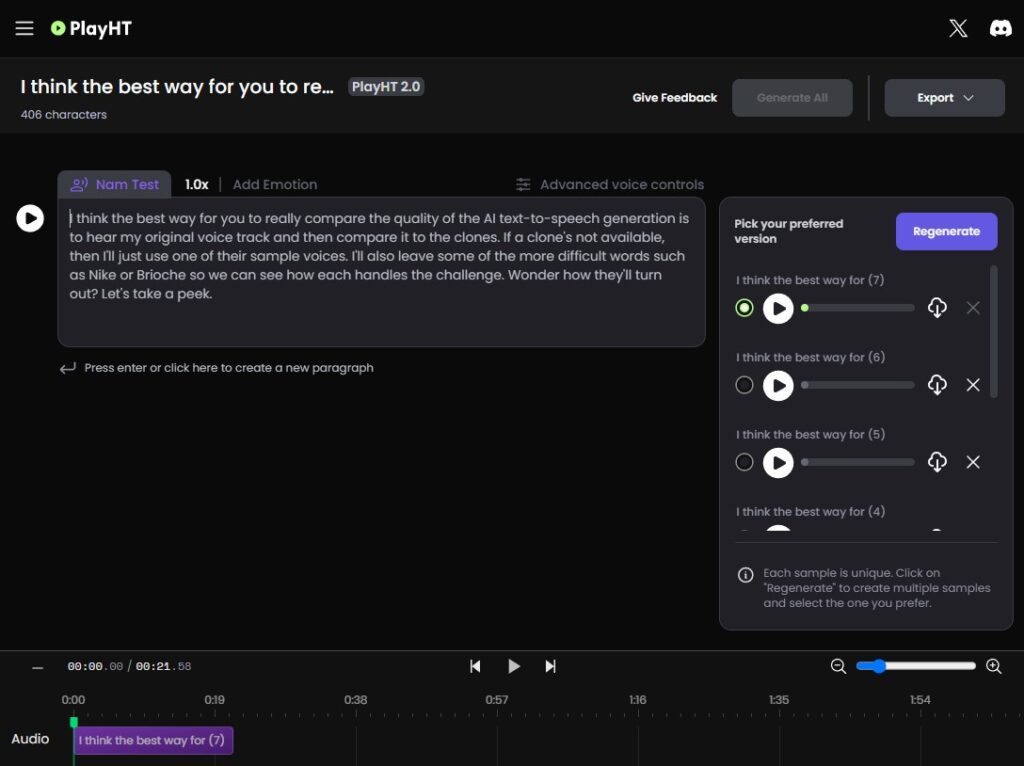
PlayHT AI Voiceover Tool impresses with its linguistic diversity, offering over 900 AI voices in 142 languages and accents. This makes it an ideal tool for international businesses or content creators targeting a diverse audience. Although, many of them sound exactly like other known celebrities, I was certain that a bunch of them sound exactly like Theo Von.
PlayHT’s ability to create a fairly good clone out of a 30 second sample is pretty amazing but also means it’s merely changing the pitch of a base voice to match. However, because you can’t train it on specific words, there will be words it can never get right. For example “Nike” would have to be written out as “nighki” if you want it to sound correct. It’s ability to choose emotions and adjust the intensity is pretty awesome and so far one of the most natural sounding platforms out there.
The platform also supports cross-language voice cloning and multilingual speech synthesis, allowing for preserving a speaker’s voice and style during language translations.
The only downside is that the free plan is limited, and pronunciation in non-English languages could improve. Despite these minor drawbacks, PlayHT remains a top choice for its extensive language support.
ElevenLabs.io

ElevenLabs is fairly similar to PlayHT in terms of features and a natural sounding audio generation but where it stands out is it’s API features.
Best For: Best for Businesses
Price: $0/month – $330/month
Annual Discount: Yes – Save 20%
Promotion: Optional Free Plan
Price:
- Free: $0/month
- Starter: $5/month
- Creator: $11/month
- Independent Publisher: $99/month
- Growing Business: $330/month
- Enterprise: Custom Pricing
Pros:
- High-Quality Voice Synthesis: The voices sound natural and lifelike, with impressive intonation, making the output highly realistic.
- Ease of Use: The interface is straightforward, enhancing the user experience and making the platform accessible to a wide range of users.
- Customer Service: Excellent customer support and active development with frequent updates show a commitment to user satisfaction.
Cons:
- Limited Language Options: The focus is predominantly on English voices, limiting its utility for multilingual projects.
- Pricing Model: The lack of flexible payment options, such as pay-as-you-go or credit bundles, can be limiting for some users.
- Character Limit and Voice Cloning Accuracy: The restrictive character limit and the occasional inaccuracies in voice cloning, especially in non-English pronunciations, can be challenging.
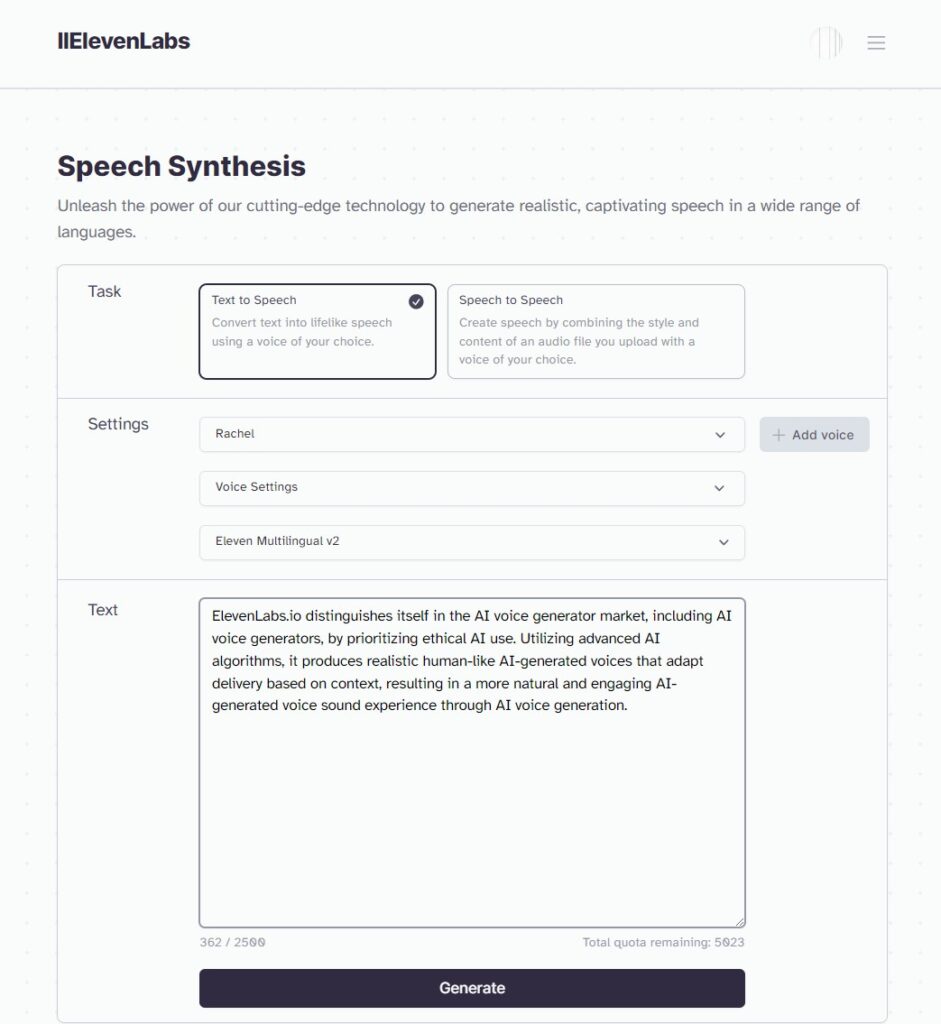
As a regular user of ElevenLabs’ text-to-speech platform, I’ve had a comprehensive experience with its features and capabilities. The platform impresses with its high-quality voice synthesis, which not only offers a diverse range of voices but also captures natural intonations remarkably well, enhancing the overall user experience. Its simple and easy-to-use interface, combined with excellent customer service, significantly contributes to its appeal. The tool’s ability to rapidly produce content and its active development with frequent new features instill trust and convenience.
However, there are areas where ElevenLabs could improve. The character limit for voice synthesis can be restrictive and somewhat frustrating, especially since unused characters are not saved. The platform’s focus on English voices limits its utility for projects in other languages, and while it does offer voice cloning, the results are not always accurate, particularly with non-English pronunciations. Additionally, the pricing model could be more flexible, offering pay-as-you-go options alongside monthly subscriptions.
Overall, ElevenLabs is a powerful and user-friendly tool that excels in voice synthesis quality and ease of use but needs improvement in language diversity, pricing flexibility, and character limit management.
Rating: 4.5/5
Amazon Polly

Comparatively Amazon Polly is defiantly not as good as the above options in terms of natural sounding speech generation but to be honest for the price it’s not bad.
Best For: Best for Value
Price: $0.000004/character – $0.0001/character
Annual Discount: No
Promotion: Nearly Free First 12 Months
Price:
- Standard TTS: $0.000004/character
- Neural TTS: $0.000016/character
- Long-from TTS: $0.0001/character
Pros:
- Natural Voice Quality: The deep learning technology employed in Polly results in remarkably natural-sounding voices, enhancing user experience.
- Diverse Voice Selection: A wide range of voices and languages offers significant flexibility for different audience needs.
- Ease of Integration and Scalability: Integration with AWS makes it user-friendly for those familiar with the platform, and its scalability is ideal for expanding projects.
Cons:
- Cost Structure: The usage-based pricing can be expensive, especially for larger projects, making it a significant investment.
- Limited Nuanced Inflections: Despite the natural voice quality, the lack of nuanced emotional inflections can be a limitation in delivering certain messages.
- Customization Limitations: While there are various voices and languages, deeper customization of voice characteristics and unique voice creation is not as straightforward.
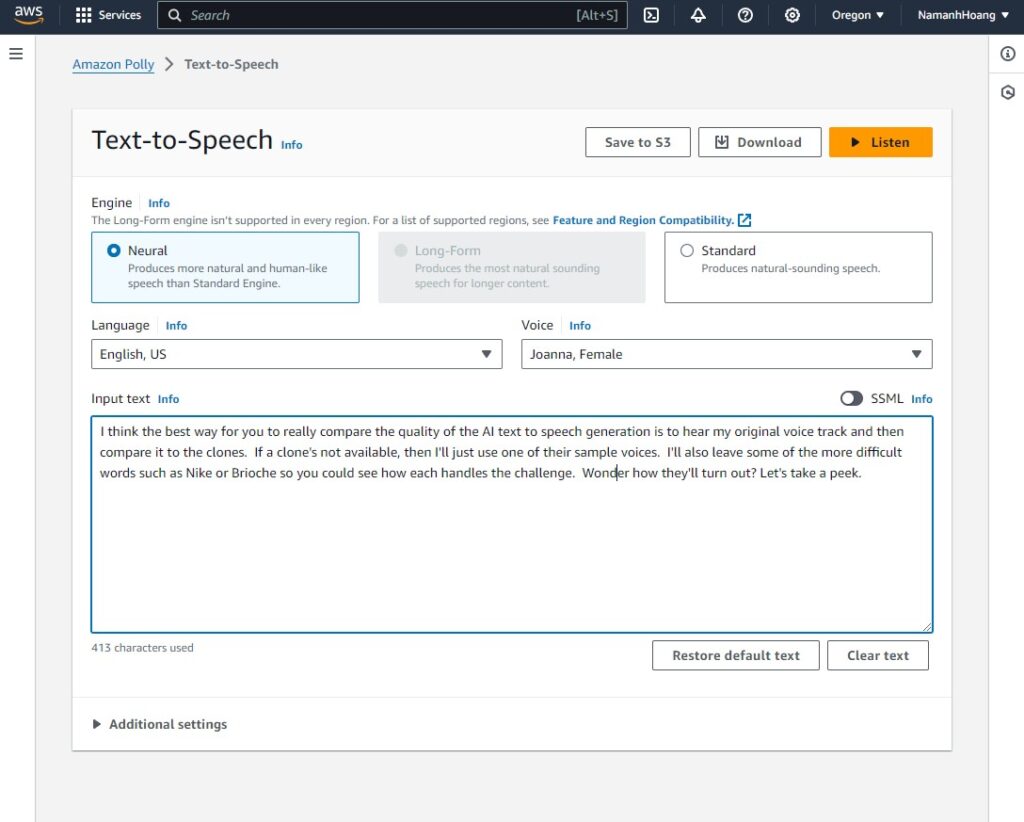
My honest critique of Amazon Polly is that it’s a powerful and versatile text-to-speech platform with some limitations. The clarity and naturalness of the “neural” voices are impressive. The variety of voices and languages available is a significant advantage. Additionally, the integration with AWS services and the scalability of Polly are beneficial for growing projects or businesses.
However, the cost structure is a notable downside, especially for extensive usage, which can become a substantial expense. While the voices are natural-sounding, they still lack in nuanced inflections and emotional depth, which might not always convey the intended message accurately.
Yea it does still sound a bit robotic not so much the tone but mostly the pacing, however for the pricing compared to other options, if it’s something you can accept then it really is the best solution out there. To be honest I used it to make audiobooks of multiple 600+ page books and didn’t even get close to the monthly cap of 1 million characters.
Moreover, the customization options, though varied, are limited in terms of voice characteristics and creating unique voices, which can be a drawback for projects needing more specific voice tones and the inface is about as barebones as you can get.
Murf.AI

It is touted as the best human-like voice however just from the test I ran it is clearly not as natural as what you can achieve with other platforms.
Price: $0/month – $75/month
Annual Discount: Yes – Save 33%
Promotion: Optional Free Plan
Price:
- Free: $0/month
- Basic: $29/month
- Pro: $39/month
- Enterprise: $75/month
Pros:
- Efficient and Easy to Use: The intuitive interface allows for quick start-up without needing extensive guidance, making it ideal for content creators at all levels.
- High-Quality, Diverse Voices: Offers a wide range of natural-sounding voices in multiple languages, enhancing the overall quality and appeal of projects.
- Cost-Effective: Reduces the time and expense associated with traditional voiceover production, providing an economical solution for high-quality output.
Cons:
- Limited Video Capabilities: Some users may find the video synchronization process cumbersome and the lack of API support for music generation limiting.
- Pronunciation and Emphasis Issues: The platform sometimes struggles with correct pronunciation and may lack in delivering the right emphasis, impacting the natural flow of the voiceover.
- Customization Limitations: While it offers basic customization options, some users may desire more granular control over voice characteristics for unique project requirements.
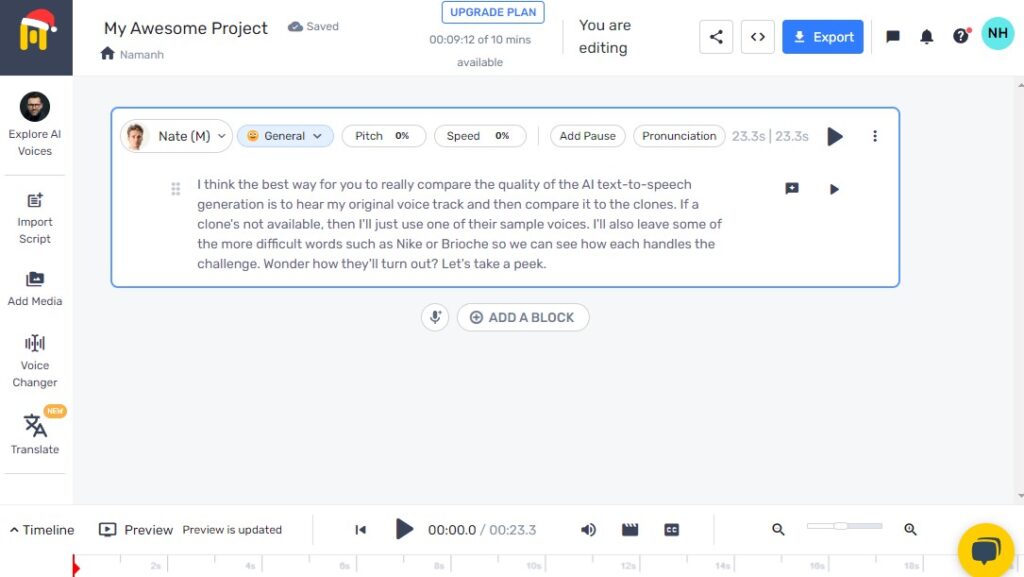
Murf.ai has positioned itself as a formidable tool in the realm of AI-driven voiceover technology, offering a solution that is both efficient and user-friendly. The platform’s strength lies in its ability to simplify the voiceover process, which traditionally is time-consuming and complex. Its integration into various applications, such as eLearning programs, highlights its versatility and wide-reaching impact.
However, despite its impressive array of features, Murf.ai is not without its flaws. Probably the most obvious is that it’s not as natural as they claim to be. It is certainly far better than most and perhaps 2 years ago I’d say it was probably the best but in light of options such as PlayHT and Elevenlabs it’s clear Murf.ai sounds more robotic, missing many key inflection points and issues with pacing. The platform’s video capabilities, specifically in syncing video with voice, appear to be less refined, posing a challenge for users seeking seamless integration. Pronunciation issues and the limited expressiveness of some voices suggest room for improvement in the AI’s linguistic capabilities.
Moreover, while Murf.ai’s customer support is commendable, some users may find the lack of more advanced customization options and occasional technical glitches a hindrance to achieving their desired audio quality. These shortcomings, though not overshadowing the platform’s merits, are critical areas for future development to enhance user experience and meet diverse content creation needs.
The free plan does not allow downloads, and customization of pitch and tone could be better. Also, there are potential security concerns with voice cloning.
LOVO

Price: $0/month – $149/month
Annual Discount: Yes – Save Up To 50%
Promotion: Optional Free Plan
Price:
- Free: $0/month
- Basic: $36/month
- Pro: $79/month
- Pro+: $149/month
- Enterprise: Custom Pricing
Pros:
- Ease of Use: The platform’s user-friendly interface makes it straightforward to select voices, input text, and generate audio clips, catering well to users of varying technical expertise.
- Quality of Voice Outputs: The voices available are diverse, natural, and human-like, enhancing the overall quality of the audio projects.
- Integration with Other Tools: The ability to easily incorporate AI-generated voices into video projects using tools like Final Cut is a significant productivity boost, especially for solo content creators.
Cons:
- Emotional Range Limitations: While the voice quality is high, it sometimes lacks the nuanced emotional depth of a human speaker, which can be crucial for certain types of content.
- Pronunciation Inconsistencies: There are occasional issues with the pronunciation of certain terms, which can be frustrating and time-consuming to correct.
- Limited Language Translation and Voice Variety: The inability to translate text into different languages and a need for more high-quality voices limit the platform’s utility in diverse, multilingual settings.
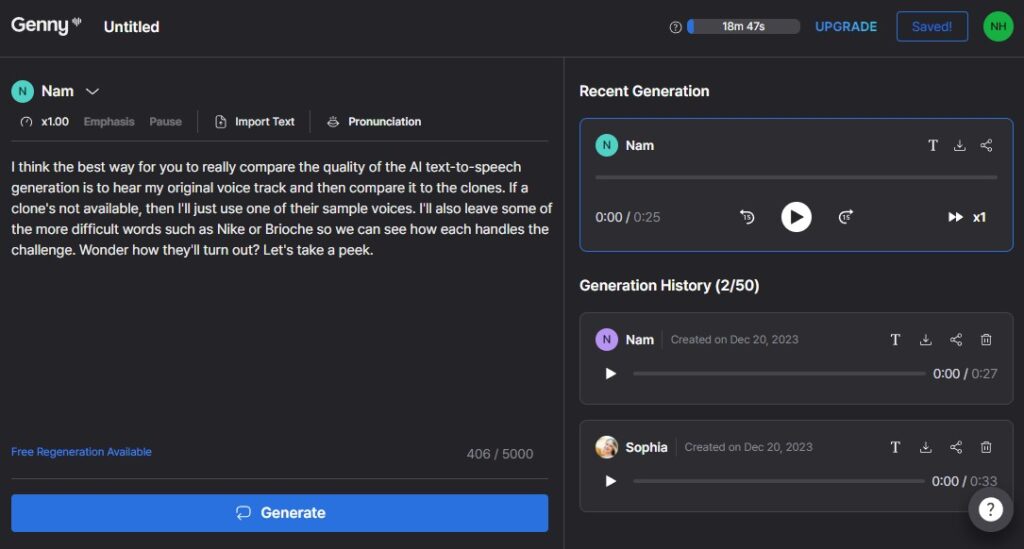
As a user of the LOVO text-to-speech platform, I’ve found it to be a remarkable tool in several aspects, particularly its user-friendly interface and the natural quality of its voice outputs. The ease of navigation and the intuitive nature of the platform significantly reduce the learning curve, making it accessible even for those who aren’t tech-savvy.
The range of voices available is impressive, offering a wide variety of tones and accents, which is beneficial for diverse projects. I also loved the pronunciation feature which I wish some other apps had so that I could fix specific words on the fly.
However, the platform is not without its flaws. The emotional range in the voices sometimes lacks depth, and there are occasional inconsistencies in pronunciation. Furthermore, the limitations in language translation capabilities and the need for more high-quality voices are areas that need improvement. The pricing model can also be a concern for frequent users, and the slow rendering time for larger files is a notable drawback.
Speechify

Best For: Best for celebrity voices
Price: $0/month – $119/month
Annual Discount: Yes – Save 59%
Promotion: Optional Free Plan
Price:
- Text to Speech Free: $0/month
- Text to Speech Premium: $139/month
- Studio Free: $0/month
- Studio Basic: $99/month
- Studio Pro: $119/month
- Enterprise: Custom Pricing
Pros:
- User-Friendly Interface: The systematic and intuitive design of Speechify makes it incredibly easy to navigate and use, enhancing the overall experience.
- High-Quality Voices: The voices generated are of high quality and mostly natural-sounding, contributing to an immersive listening experience.
- Efficiency and Productivity: Speechify’s ability to convert written content into audio files allows for multitasking and saves time, significantly improving productivity.
Cons:
- Lack of Emotional Range: The platform’s voice overs lack the emotional depth and delivery nuances that professional voice artists offer.
- Subscription Requirement: The need for a subscription to access full features and the limitations of the free version may be restrictive for some users.
- Artificial Sound in Some Cases: Despite generally high-quality voices, there are instances where the audio does not sound completely natural, which can detract from the listening experience.
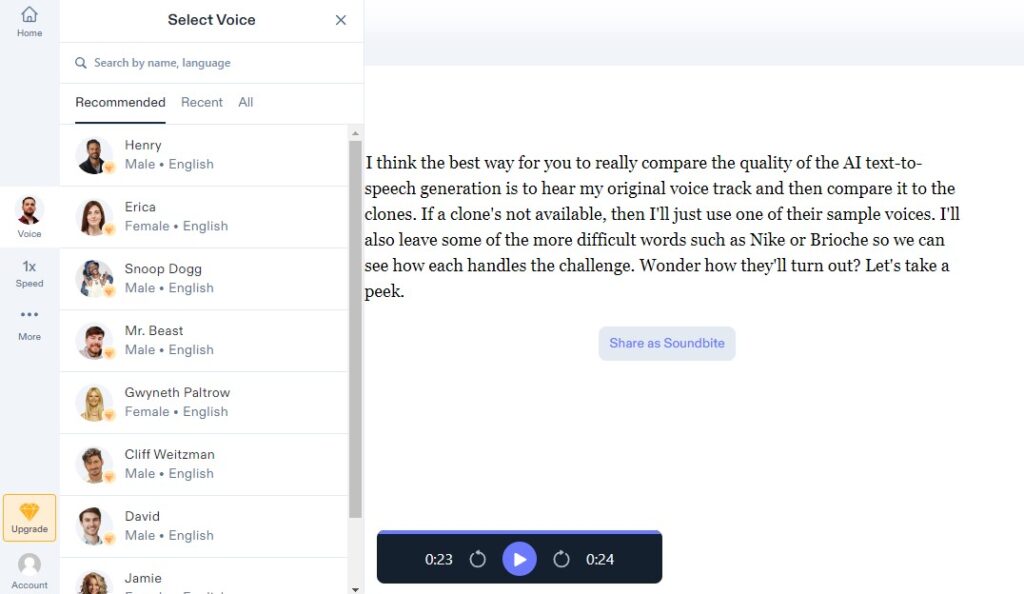
Speechify, a text-to-speech app, facilitates the listening of any written content. Whether you want to listen to articles, documents, or books, Speechify can convert them into audio files you can listen to on the go.
Based on my experience with Speechify Voice Over Studio, I find it to be a highly effective and user-friendly platform that significantly aids in voice over production. Its ability to convert text to speech seamlessly is particularly impressive, making it an invaluable tool for those who require auditory assistance or prefer listening to written content. They als9o happen to have one of the largest libraries of celebrity voices.
The platform’s simplicity and intuitive interface make it accessible to a wide range of users, allowing for quick adaptation and efficient use.
However, while it excels in user-friendliness and quality of voice overs, it falls short in emotional range and the naturalness of voice modulation compared to professional voice artists. Additionally, the limited free version and the necessity of a subscription may be a deterrent for some potential users.
Nevertheless, Speechify stands out as a robust tool for transforming written content into high-quality audio files, thereby enhancing productivity and offering a convenient alternative to traditional reading methods.
It’s important to note that the app requires a subscription, and the free version is quite limited.
Voicemaker

Price: $0/month – $25/month
Annual Discount: Yes – Save 20%
Promotion: Optional Free Plan
Price:
- Free: $0/month
- Basic: $5/month
- Premium: $10/month
- Business: $20/month
- Audiobook & Podcast: $25/month
- Custom: Custom Pricing
Pros:
- User-Friendly Interface: Its straightforward and intuitive design makes it easy to use, even for those without technical expertise in audio editing.
- Customization Options: Provides extensive control over voice modulation, including pauses, pacing, and volume, enhancing the overall quality of the output.
- Language Support and Custom Voice Models: Offers a broad range of regional language options and the capability to create custom text-to-speech models.
Cons:
- Unrealistic Accents in AI Voices: The accents, especially in languages known for their distinct tonality, lack realism.
- Pronunciation Issues: Struggles with the accurate pronunciation of region-specific words and ethnic names, which could be a significant barrier in certain projects.
- Cost and Flexibility of Custom Models: Custom voice models are expensive and offer limited flexibility, which might not be feasible for all users or projects.
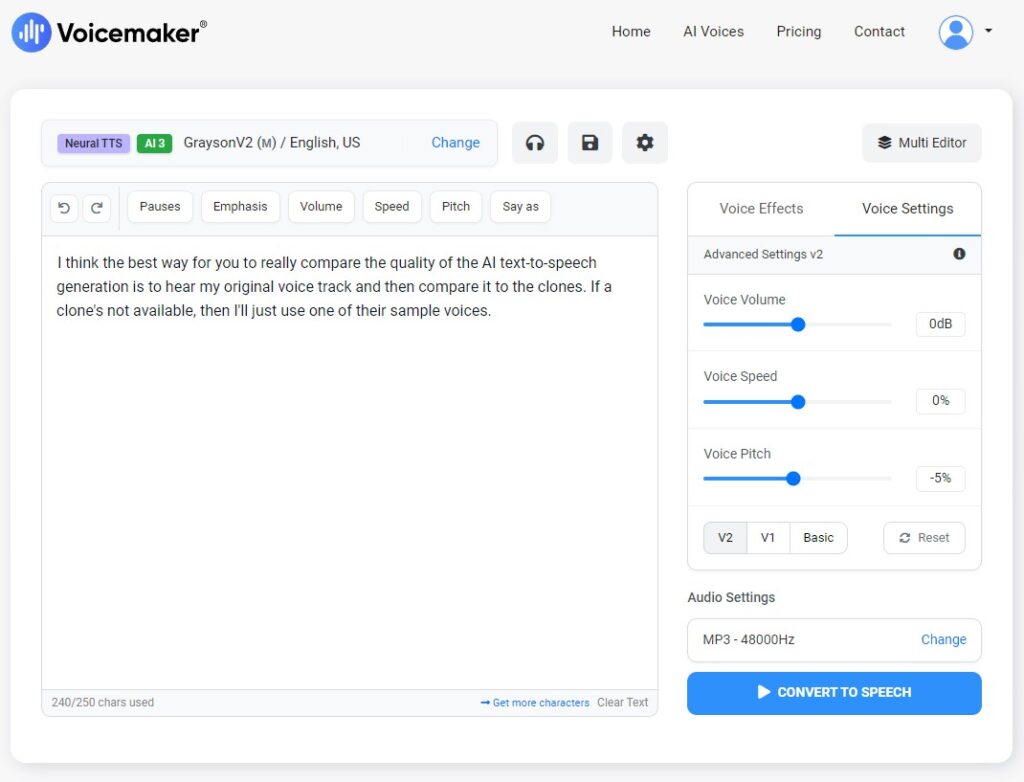
After thoroughly exploring and using Voicemaker, I find it to be a robust and user-friendly text-to-speech platform with a range of commendable features. The intuitive user interface stands out, making it accessible even to those without any audio editing experience. Its simplicity in converting text to speech, along with customizable options like pauses, pacing, and volume, allows for creating high-quality voiceovers easily. The platform’s support for a wide array of regional languages and the ability to create custom voice models is impressive, though the latter can be costly and somewhat inflexible.
However, Voicemaker’s AI voices, particularly in heavily accented languages like British and Australian English, lack authenticity in accents. This shortcoming extends to some Indian languages, like Gujarati, where the pronunciation and tone don’t meet expectations. Additionally, while it supports diverse language options, the platform struggles with the correct pronunciation of region-specific words and ethnic names, which can be a significant drawback in projects requiring accurate and culturally sensitive voiceovers. The character limit per conversion might also restrict its use in more extensive projects.
Listnr

Best For: Best for Crystal-Clear Sound Quality
Price: $0/month – $99/month
Annual Discount: Yes – 2 Months Free
Promotion: Optional Free Plan
Price:
- Free: $0/month
- Student: $9/month
- Individual: $19/month
- Solo: $39/month
- Agency: $99/month
- One-Time Credits: $29/30,000 words
Pros:
- Ease of Use and Installation: The platform is user-friendly and easy to set up, making it accessible even for those who are not tech-savvy.
- Multilingual and Accent Support: The wide range of languages and accents available is a major strength, catering to diverse needs and enhancing understanding across language barriers.
- Continuous Improvement and Quality Voices: The evolving nature of the platform and the increasingly natural-sounding voices significantly enhance the user experience.
Cons:
- Performance Issues with Large Texts: Occasional lags and bugs when processing large texts can be a downside, impacting efficiency.
- Limited Pronunciation Error Reporting: The inability to report or resolve mispronunciations of uncommon words directly through the API is a noticeable gap.
- Credit-Based System: The reliance on a credit system can be limiting for users requiring extensive use of the service, making it potentially costly for heavy users.
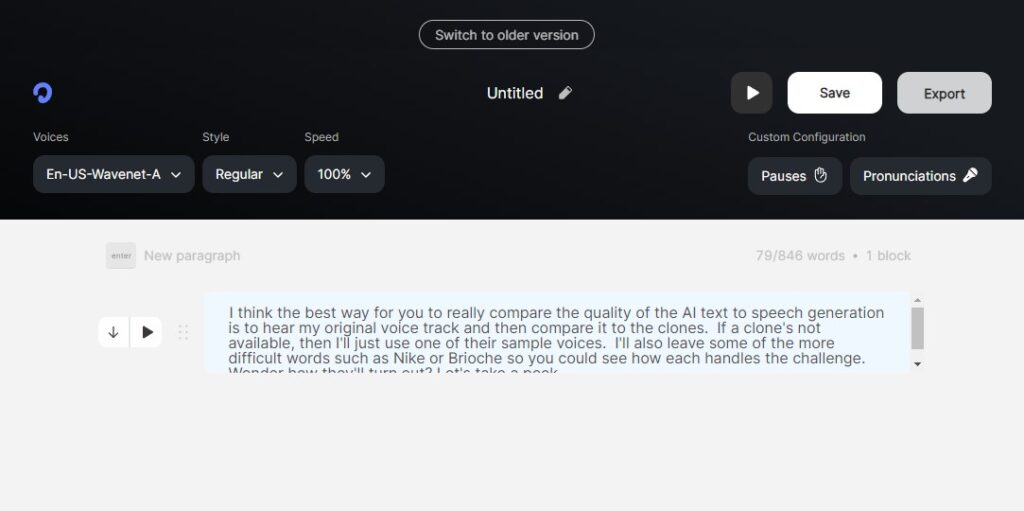
After extensively using Listnr, an AI text-to-speech platform, I have formed a comprehensive and honest critique of it. Listnr stands out for its simplicity in installation and use, making it a highly accessible tool for converting text into speech. The platform’s adaptability in handling multiple languages and accents is particularly impressive, and it’s invaluable for understanding and communicating with clients or co-workers who speak different languages. Furthermore, the constant evolution of the platform, driven by direct feedback from users like me, signifies a commitment to improvement. The voices offered are increasingly natural-sounding, enhancing the overall user experience.
However, I’ve noticed certain drawbacks. The platform can be slow at times, especially when handling large texts, leading to occasional lags and bugs. While these issues are gradually improving, they can be a hindrance to a seamless experience. The limited options for direct reporting or resolving pronunciation issues of uncommon words through the API is another limitation. Additionally, the credit-based system can be restrictive, particularly for tasks that require extensive narration.
Overall, Listnr is a valuable tool in my toolkit, especially for creating podcasts and converting blogs to audio. The ease of use, the quality of the text-to-speech output, and the ongoing improvements make it a competitive option in the market.
Synthesys

Price: $0/month – $99/month
Annual Discount: Yes – Save 30%
Promotion: Optional Free Plan
Price:
- Free: $0/month
- Creator: $59/month
- Business: $99/month
- Enterprise: Custom Pricing
Pros:
- Outstanding Quality and Design: The platform’s high-quality output and user-friendly design make it a joy to use.
- Robust Customer Support: Responsive and helpful support staff greatly enhance the user experience.
- Feature-Rich and Versatile: The vast array of features and their applications in different contexts provide immense value.
Cons:
- Upload Speeds: Slow upload times can be a bottleneck, especially during busy internet periods.
- AI Avatar Realism: While impressive, the AI avatars sometimes lack seamless human-like movements and speech.
- Cost Consideration: The pricing is relatively high compared to other AI development platforms.
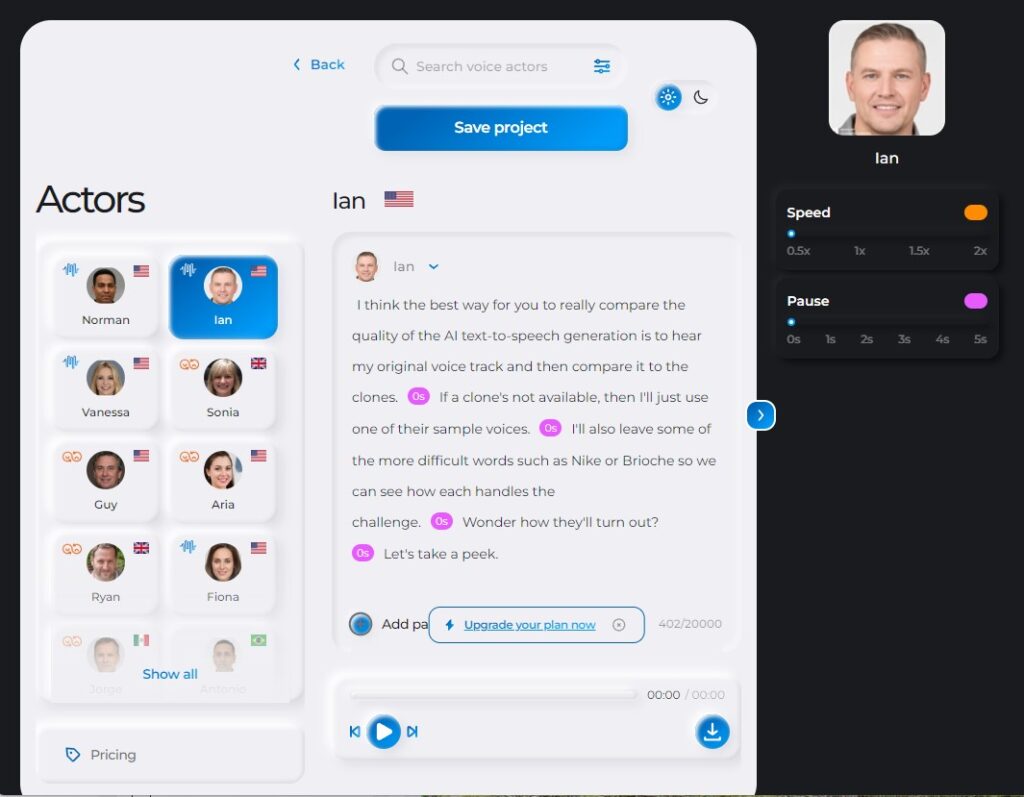
After extensively using the Synthesys AI text-to-speech platform, I’ve formed a well-rounded opinion of its capabilities, strengths, and areas needing improvement. The platform stands out for its high-quality product and user-friendly design. It’s not just easy on the eyes but also easy to implement and use.
The fast performance, combined with effective customer support, enhances the overall user experience. As an everyday tool for my video needs, I appreciate the diversity of features and their versatile applications in web design, posts, communications, and advertising. The text-to-speech quality, in particular, is remarkably realistic, setting it apart from competitors.
However, the platform is not without its drawbacks. The slow upload times can be a significant inconvenience, especially during peak internet usage hours. While the avatars and lip-sync options are impressive, the AI avatars sometimes lack fluidity in movements and naturalness in speech, revealing their artificial nature. Additionally, the cost can be a concern, with pricing being higher than some other AI platforms.
Selecting the Ideal AI Text to Speech Tool
The selection of the perfect AI Text to Speech tool hinges on your unique needs and requirements. Consider factors such as:
- The quality of the voice generation
- The number of available voices and languages
- The presence of voice cloning capabilities
- The tool’s ease of use.
Also, one must account for the cost and the legal aspects of using AI voices, particularly for commercial use. Remember, the right tool will enable you to effectively convey your message and engage your audience with compelling, human-like voices.
Summary
In conclusion, AI text-to-speech tools have revolutionized how we create and consume audio content. They offer many benefits, from generating natural-sounding voices to enabling voice cloning and integrating advanced deep-learning technologies. Whether you’re a content creator, a business owner, or a multitasking listener, there’s an AI text-to-speech tool out there for you. The key is to find the one that best meets your needs and helps you to communicate effectively with your audience.
Frequently Asked Questions
What is the best AI voice generator?
The top AI voice generators for 2023/2024 include Murf AI, Play.ht, ElevenLabs, Speechify, and Lovo. All of these have been widely recommended in various forums. Based on reviews, the best AI Voice Generator is Murf AI., however, per our test we found Play HT, ElevenLabs and Descript to be the best in terms of natural sounding.
Is there a completely free AI voice generator?
Most of the top AI text-to-speech platforms will offer a free feature however they are often limited by both the selection of voices and the number of characters you can use. Some may even block the ability to download files unless you sign up. Additionally, only Play HT and ElevenLabs offer free voice cloning.
How do I get AI voices?
To get AI voices for your video projects, try Voicemaker – it offers 100+ AI voices to choose from, which you can then adjust and tweak to make unique to narrate the voice-over. Type or paste your text and hit generate for a complete video with AI voice-over.
Can AI voices be used for commercial purposes?
Yes, AI voices can be used for commercial purposes when a paid license is obtained or if the voice replicates one’s own.
How much does an AI text-to-speech tool cost?
AI text-to-speech tools start at USD 0.006 per second, though pricing varies depending on usage.